Getting Started
Platform Dependencies
| Name | Version |
|---|---|
NODE | ^16.15.0 |
NPM | ^8.19.2 |
PHP | ^8.0 |
Related Repositories
| Repository | URL |
|---|---|
equetronic-api | https://git6.webreinvent.com/clients/equetronic-api |
equetronic-helpers | https://git6.webreinvent.com/clients/equetronic-helpers |
Installation
Step 1: Clone the repository
Clone the repository from Equetronic Dev Repo
Step 2: Setup Env
Rename .env.example to .env if .env does not exist.
Step 3: Composer Install
Run the following command:
composer install --ignore-platform-reqsStep 4: VaahCMS Setup
Visit the following URL to set up the CMS:
<base-url>/public/vaahcms/setup Note: If you need sample data to work on, login to the backend control panel and go to the HRC module:
<base-url>/public/backend#/vaah/modules/?page=1 And import sample data.
Step 5: Generate Language Files
Publish the language strings by visiting:
<base-url>/public/backend#/vaah/settings/localization And clicking Generate Language Files.
Step 6: Sync Roles and Permissions
In the backend, from the sidebar:
- Go to
Users and Access > Rolesand click on the sync icon to sync roles. - Go to
Users and Access > Permissionsand click on the sync icon to sync permissions.
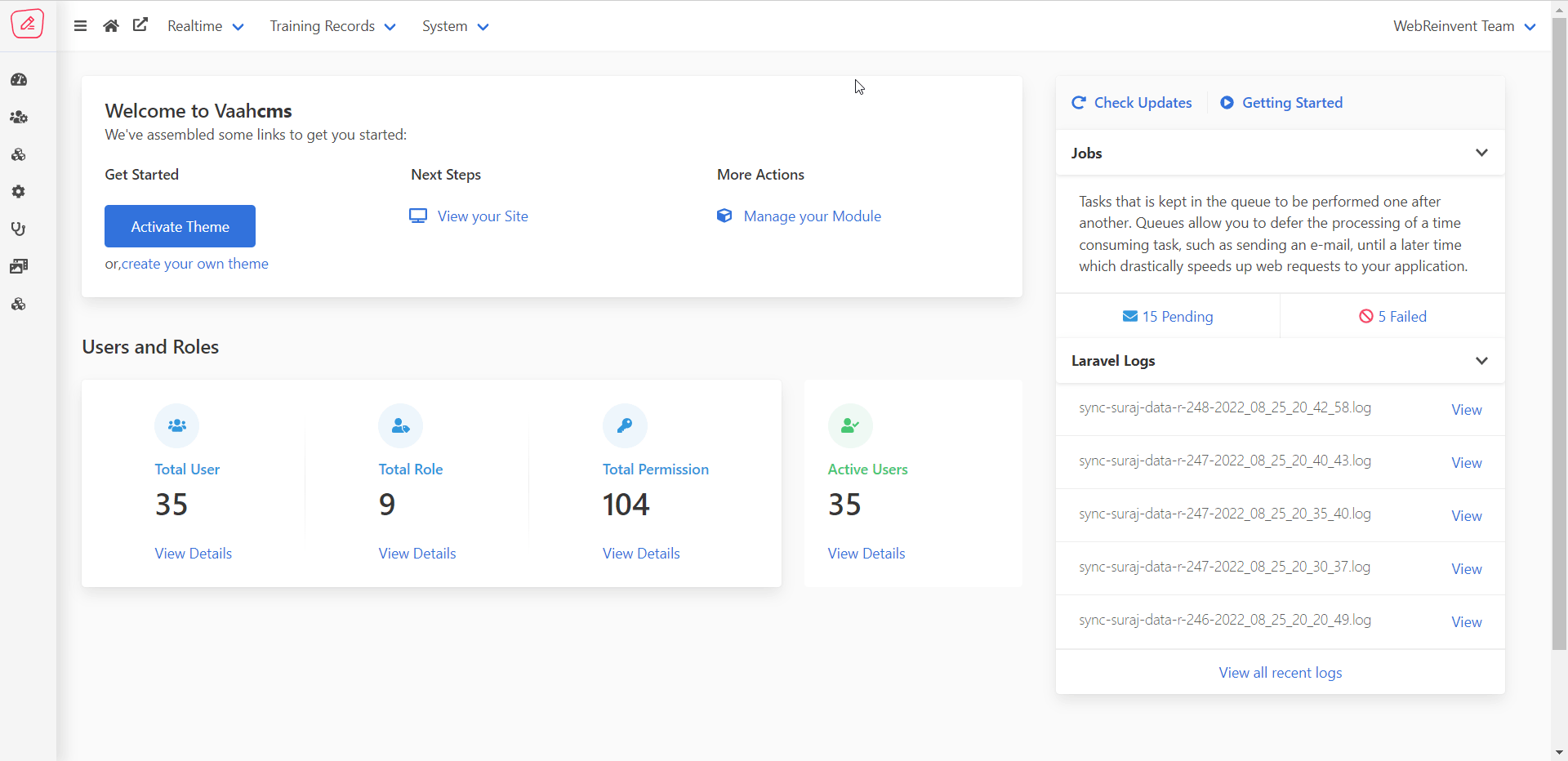
Step 7: Initialize Vaahvue and Equetronic Helpers module
- In your GIT CLI/GUI tool, initialize the
Vaahvuesubmodule and checkout to its latest develop branch. - In your GIT CLI/GUI tool, initialize the
equetronic-helperssubmodule and checkout to its latest develop branch.
Note: If you are facing an error while initializing, delete the following folder and try again:
<root-directory>\VaahCms\Modules\HRC\Vue\vaahvueStep 8: NPM Install in HRC module
In your terminal, open the following path:
<root-directory>\VaahCms\Modules\HRCand run the following command:
npm installStep 9: Update ENV
Update the following values in your .env file and in .env.<environment-file> :
BROADCAST_DRIVER=pusherPUSHER_KEY=
PUSHER_SECRET=
PUSHER_APP_ID=
PUSHER_APP_CLUSTER=Step 10: Serve the Project
In the HRC module, run npm run dev, or if you have enabled HotReload, run npm run hot.
Step 11: Signin
- Go to
backend > Settings > General. - Expand
Site Settings. - Find the field named
Redirect after Backend Logoutand selectCustom. - Update the login URL as follows:
<base-url>/signinStep 12: 'convert' was not found error
If you get an error saying
export 'default' (imported as 'convert') was not found in 'geo-coordinates-parser' (possible exports: convert)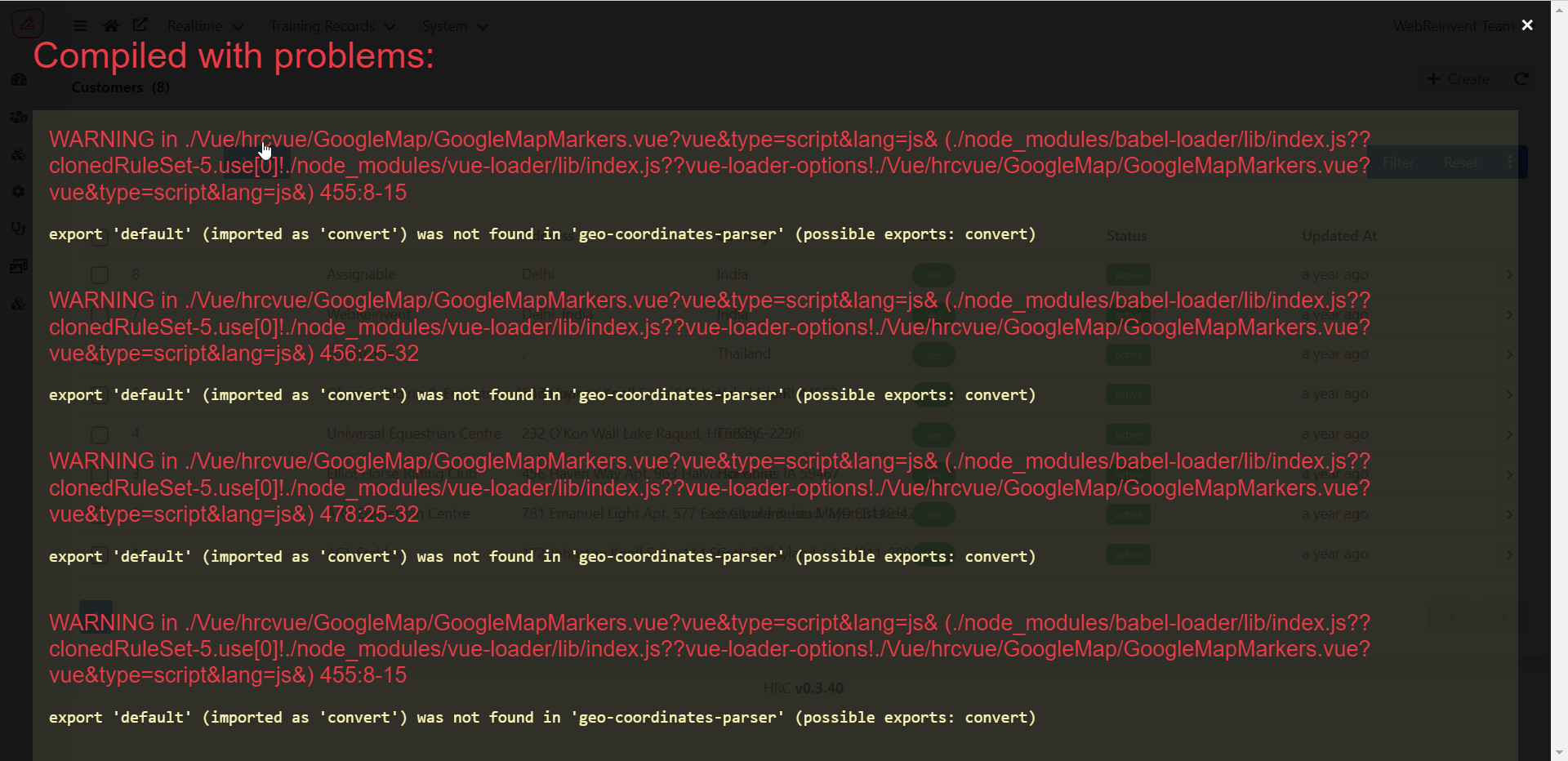
Then go to the following page
VaahCms/Modules/HRC/Vue/hrcvue/GoogleMap/GoogleMapMarkers.vueAnd change the following import line in the script tag from
import convert from "geo-coordinates-parser";to
const { convert } = require('geo-coordinates-parser');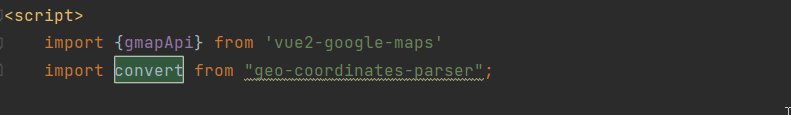
Environment Variables
The following table provides information about the environment variables used in the application:
| Variable | Purpose | Where to Find |
|---|---|---|
| WALK_UPPER_LIMIT | Default walk upper limit for horses | Project Requirement & Discussion Document |
| TROT_UPPER_LIMIT | Default trot upper limit for horses | Project Requirement & Discussion Document |
| CANTER_UPPER_LIMIT | Default canter upper limit for horses | Project Requirement & Discussion Document |
| WEBRTC_PREDIAL | Prefixed number for WebRTC connection | Project Requirement & Discussion Document |
| WEBRTC_DOMAIN | Domain to connect for WebRTC connection | Project Requirement & Discussion Document |
| WEBRTC_SIP_PROXY | Proxy for WebRTC connection | Project Requirement & Discussion Document |
| SENTRY_LARAVEL_DSN | DNS URL for Sentry | Project Settings in Sentry.com |
| SENTRY_TRACES_SAMPLE_RATE | Specifies the percentage of collected transactions to send to Sentry | A number between 0 (0% of errors sent) and 1 (100% of errors sent) |
| HIDE_DEBUG_MESSAGES | Hides additional data shown for debug purposes | NA |
| TRAINING_DATA_SYNC_DELAY_IN_MINUTES | Specifies the time in minutes to dispatch the job for syncing data from Fauna DB to the database | NA |
| TRAINING_DATA_MAX_LIMIT | Specifies the maximum number of data shown in Live training view, where the oldest record is deleted after reaching the limit | NA |
| UPPER_LATITUDE | Upper latitude of the top-left corner of a race-course map for calculating the angle of curvature of the Earth | Please refer to the "Checkpoint Calculations" section |
| LOWER_LATITUDE | Lower latitude of the bottom-right corner of a race-course map for calculating the angle of curvature of the Earth | Please refer to the "Checkpoint Calculations" section |
Enable HotReload for HRC Module
To enable HotReload for the HRC module, follow these steps:
- Edit the applicable
envfile. In this project, edit.env.<environment-file>and add the following line:MODULE_HRC_ENV=DEVELOP
Improve Editor Performance
To enhance the performance of the editor, follow these steps:
- Exclude the following folders from indexing by marking them as excluded in your IDE (Select Folder > Right Click > Mark Directory as > Excluded):
<root-folder>/node_modules<root-folder>/storage<root-folder>/vendor<root-folder>/VaahCms/Modules/HRC/node_modules
- Make sure the following folders are listed in the
.gitignorefile to avoid unnecessary tracking:.git .idea node_modules/ vendor/ vaahvue/ /public/hot # Laravel Ignore Files composer.lock package-lock.json vendor /public/vaahcms /public/vendor /public/storage /storage/app/public/* !/storage/app/public/.gitkeep /storage/framework/cache/data/* !/storage/framework/cache/data/.gitkeep /storage/framework/sessions/* !/storage/framework/sessions/.gitkeep /storage/framework/testing/* !/storage/framework/testing/.gitkeep /storage/framework/views/* !/storage/framework/views/.gitkeep # End of Laravel Ignore Files Homestead.json Homestead.yaml npm-debug.log yarn-error.log yarn.lock *.log *.zip - In
<root-folder>/VaahCms/Themes/ThemeRxConnect/webpack.mix.js, make the following adjustments:- Comment out the following lines (uncomment them only when you need to compile these resources):
mix.sass('Resources/assets/sass/site.scss', output_theme_folder+'/css/all.css'); mix.sass('Resources/assets/sass/custom.scss', output_theme_folder+'/css/custom.css').options({ processCssUrls: false }); - If all your frontend changes are within the folder
<root-folder>/VaahCms/Themes/ThemeRxConnect/Vue/app, comment out the following line:mix.js(source_vue_folder+"/public/public.js", output_theme_folder+'/build/public.js'); - If all your frontend changes are within the folder
<root-folder>/VaahCms/Themes/ThemeRxConnect/Vue/public, comment out the following line:mix.js(source_vue_folder+"/public/public.js", output_theme_folder+'/build/app.js');
- Comment out the following lines (uncomment them only when you need to compile these resources):
- Instead of using
npm run devornpm run watch, use the following commands for better performance:- To enable HotReload:
npm run hot - To enable automatic rebuilding on file changes:
npm run watch-poll
- To enable HotReload:
- Platform Dependencies
- Installation
- Step 1: Clone the repository
- Step 2: Setup Env
- Step 3: Composer Install
- Step 4: VaahCMS Setup
- Step 5: Generate Language Files
- Step 6: Sync Roles and Permissions
- Step 7: Initialize Vaahvue and Equetronic Helpers module
- Step 8: NPM Install in HRC module
- Step 9: Update ENV
- Step 10: Serve the Project
- Step 11: Signin
- Step 12: 'convert' was not found error
- Environment Variables
- Enable HotReload for HRC Module
- Improve Editor Performance