FushionCompareRealtimeChart
Description
FushionCompareRealtimeChart component that renders a FusionCharts Realtime Line Dy Chart that displays the heart rate and speed data in
real-time. This component is different from the FusionRealtimeChart because this can operate on two different sets of data. In our case
data between horses of two different training records.
Unfortunately the default configurations and features of FusionCharts did not satisfy our special
requirements, so we have made our own few tweaks. They are discussed in the Features section below.
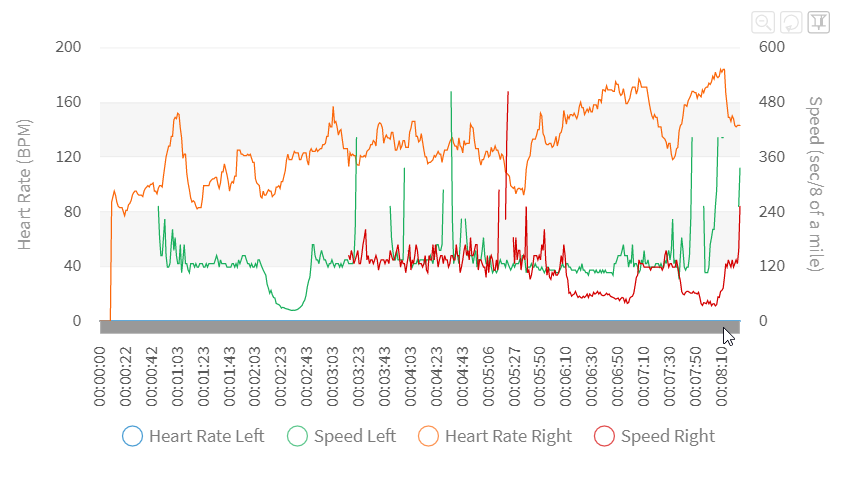
Props
| Property Name | Type | Default Value | Description |
|---|---|---|---|
width | ``String | Number`` | '100%' |
height | ``String | Number`` | '400' |
caption | String | '' | The main title of the chart. |
subcaption | String | '' | The subtitle of the chart. |
heart_rate_data | String | null | The heart rate data for the chart. |
category_data | String | null | The category data for the chart. |
initial_data | Object | null | The initial data for the chart. |
new_data | String | null | The new data for the chart. |
speed_unit | String | 'km/hr' | The unit for the speed. |
num_display_sets | ``Number | String`` | 300 |
invert_right_y_axis | Boolean | false | If set to true, the right Y-axis of the chart is inverted. |
Events
| Event | Arguments | Description |
|---|---|---|
load | - | Fires when the chart is initially loaded |
rendered | $event, args | Fires when the chart has been fully rendered |
renderComplete | $event, args | Fires when the chart has been fully rendered and real time values have been set |
realTimeUpdateComplete | $event, args | Fires when a new data point has been appended to the chart and real time values have been updated |
Data
| Property Name | Type | Default Value | Description |
|---|---|---|---|
chart_config | Object | {} | Configuration object for the chart. |
chart_initial_data | Array | [] | Initial data for the chart. |
data_sender | null | null | Reference to the data sender object. |
is_loading | Boolean | true | Flag indicating if the chart is loading. |
chart | null | null | Reference to the FusionCharts chart object. |
Computed
| Property Name | Type | Description |
|---|---|---|
root | Object | Returns the root state from the Vuex store using the root/state getter. |
Watch
| Watched Property | Callback Function | Description |
|---|---|---|
new_data | function(newVal, oldVal) | Watcher for the new_data prop. When the value changes and data_sender is available, it feeds the new data to the chart. |
Features
OnLoad Configurations
- As soon the the
onLoadmethod is triggered, it sets thedata_sourceusinggetDataSourcemethod that returns the data source as per our requirements. Feel free to check this method out in the component file. - We configure the
rendered,renderCompleteandrealTimeUpdateCompletemethod as per our requirements
Update Realtime values
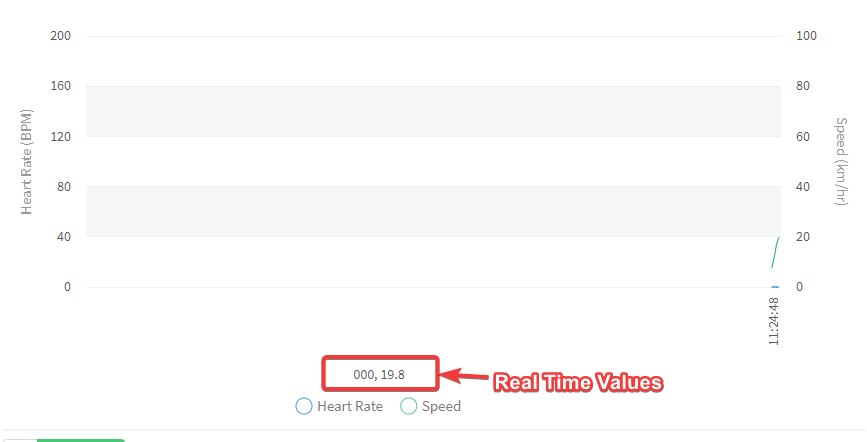
Due to the limitations in FusionCharts we cannot change the format or value in the realtime values displayed at the
bottom. So to achieve what we need, we have made few tweaks of our own.
- The
setRealTimeValuesis called in therealTimeUpdateCompletelistener. This ensures that the desired svg component loaded to DOM. - It will find the desired svg element to be updated.
- Then it modifies and inserts our custom HTML content to get the desired results.
Inverted Y-Axis
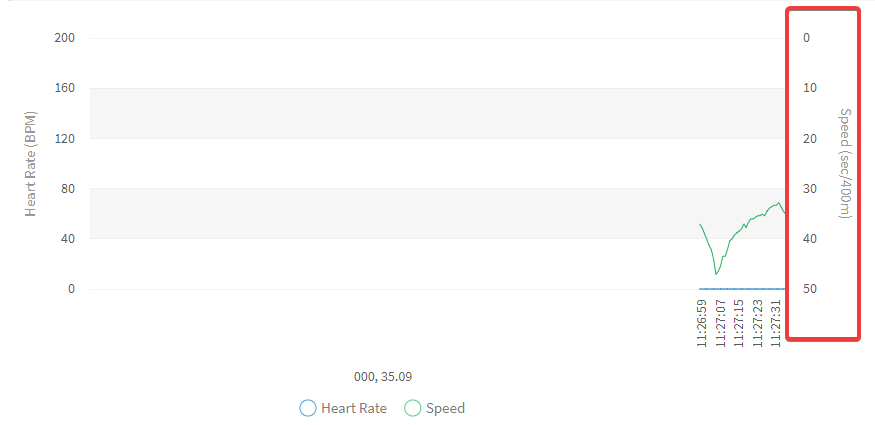
In this project the speed unit can also be in reverse Seconds/Km, Seconds/200m, Seconds/8th of a mile etc,.
When such speed unit is selected the axis representing speed must also be in rendered in reverse. Even though by updating
the configurations, we can achieve the desired effect when the data is not updating. As soon as the realtime data comes
in the inversion does not work.
| Expected | What We Get |
|---|---|
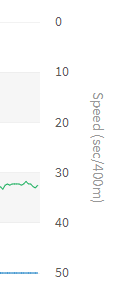 | 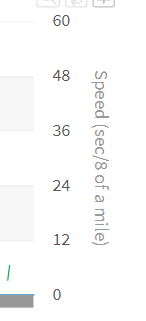 . . |
The solution we came up with is the following:
- If the
invert_right_y_axisis set to true we convert the data to negative numbers, and pass it via props - The
onLoadmethod calls therenderChartmethod - In the
renderChartmethod event listener is applied torealTimeUpdateCompleteevent - In
realTimeUpdateCompleteevent listener if the propinvert_right_y_axisis set to true, thensetInvertedRightYAxisis called. setInvertedRightYAxismethod will identiy the y-axis texts and replace the individual texts to positive numbers, since the data was in negative already we get the axis in opposite direction and the chart also renders according to that logic only.