GoogleMapsForHorses
Directory Path: VaahCms/Modules/HRC/Vue/pages/livetrainingcenters/partials/GoogleMapForHorse.vue
Dependency: `vue2-google-maps`Description
This is a Vue.js component that uses the vue2-google-maps package to display a Google Map with markers and pins for tracking horse positions. The component supports rotation, zooming, and map type selection.

Props
| Prop Name | Type | Default | Description |
|---|---|---|---|
center | Object | null | The initial center of the map. |
initial_zoom | Number | null | The initial zoom level of the map. |
initial_rotation | Number | null | The initial rotation of the map. |
map_type_id | String | 'satellite' | The initial map type. |
width | String | '600px' | The width of the map container. |
height | String | '400px' | The height of the map container. |
image_url | String | null | The base URL for marker and pin icons. |
marker_icon | String | null | The filename of the marker icon. |
pin_icon | String | null | The filename of the pin icon. |
rotate_left_icon | String | null | The filename of the rotate left icon. |
rotate_right_icon | String | null | The filename of the rotate right icon. |
auto_recenter_icon | String | null | The filename of the auto-recenter icon. |
line_color | String | '#f00' | The color of the line connecting the horse markers. |
initial_markers | Array | null | An array of marker objects to display on the map initially. |
initial_points | Array | null | An array of horse position objects to display on the map initially. |
new_point | Object | null | The latest horse position object to display on the map. |
horse_icon_background_color | String | null | The background color of the horse marker icon. |
horse_icon_stroke_color | String | null | The stroke color of the horse marker icon. |
is_loading | Boolean | false | A flag indicating whether the component is loading data. |
has_pins | Boolean | false | A flag indicating whether the component should display pins. |
pins | Array | null | An array of pin objects to display on the map. |
Methods
| Method Name | Description |
|---|---|
rotateMap(degrees) | Rotates the map by the given number of degrees. |
checkHorseMarkerBounds(point) | Checks if the given horse position is within the map bounds. |
setHorseIcon() | Sets the icon for the horse marker. |
onLoad() | Initializes the component on load. |
pinClicked(pin) | Handles a pin click event. |
updateMarkers() | Updates the marker positions on the map. |
updateHorsePath() | Updates the line connecting the horse markers. |
centerMap() | Centers the map on the latest horse position. |
recenterMap() | Recenters the map on the latest horse position if the auto-recenter flag is set. |
Data
| Name | Type | Description |
|---|---|---|
map_center | Object | The center coordinates of the map. If set to null, the map will use the default center coordinates. |
points | Array | An array of coordinates representing points on the map. |
markers | Array | An array of markers representing points on the map. |
add_point | Object | An object representing a point that is currently being added to the map. |
markerIcon | Object | An icon to use for the markers on the map. |
horse_icon | Object | An icon to use for a horse on the map. |
heading | Number | The initial rotation angle of the map. |
auto_recenter | Boolean | Whether or not the map should automatically recenter itself when markers are added or removed. |
is_set | Object | An object containing flags for whether or not certain event listeners have been added to the map. |
uid | String | A unique identifier for the map component. |
Features
Set Horse Icon
![]()
As per requirement of the project, to identify the horses on the map should display horse by a marker that will
have a custom color scheme, defined in the database. To achieve this we pass the icon details to the GmapMarker component
of vue2-google-maps package.
This is done by the setHorseIcon method. which passes the data in the following format
The fill and stroke colors are managed by the horse_icon_background_color and horse_icon_stroke_color props.
this.horse_icon = {
path: faMapMarkerAlt.icon[4], // font awesome icon type
fillColor: '#c0382b',
fillOpacity: 1,
strokeWeight: 2,
strokeColor: '#00000',
scale: 0.06,
origin: new this.google.maps.Point(0,0), // origin
anchor: new this.google.maps.Point(280,550) // anchor
}Display Checkpoint Markers
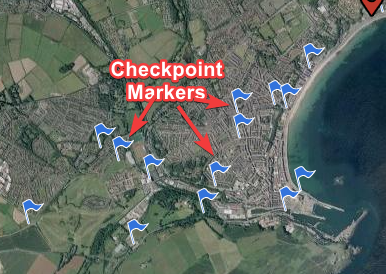 All checkpoints can be displayed on the map. The icon to be displayed on checkpoints are passed through
All checkpoints can be displayed on the map. The icon to be displayed on checkpoints are passed through
marker_icon prop. The marker is redered with GmapMarker component of vue2-google-maps package
<GmapMarker
v-for="(marker, index) in markers"
:key="index"
:position="marker.position"
:icon="image_url+'/'+marker_icon"
:title="marker.name"
/>Auto Recenter Control

Whenever a new_point is received by the component, it will call the checkHorseMarkerBounds method. If the
auto-recenter button is active, then this function will check if the new point location is outside the paddedBounds
of the view. If it is then the map will be forced to pan to the new point as the map's new center position.
Custom Rotate Controls
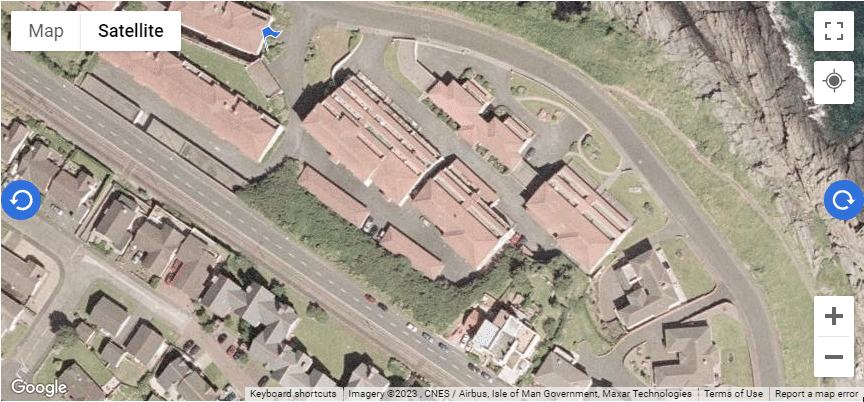
Due to some restrictions in google maps. Custom rotate controls cannot be added to the maps in the way the project requires. To tackle this we have implemented the following
- Map is considered loaded in the
setTilesLoadedEventmethod. - Once the map is loaded
setInitialChangesmethod is called - This will call the
setRotateControlsmethod. - This will inject two custom html button elements pertaining to left and right rotate controls and attach the
rotateControlmethod to there click event listeners.